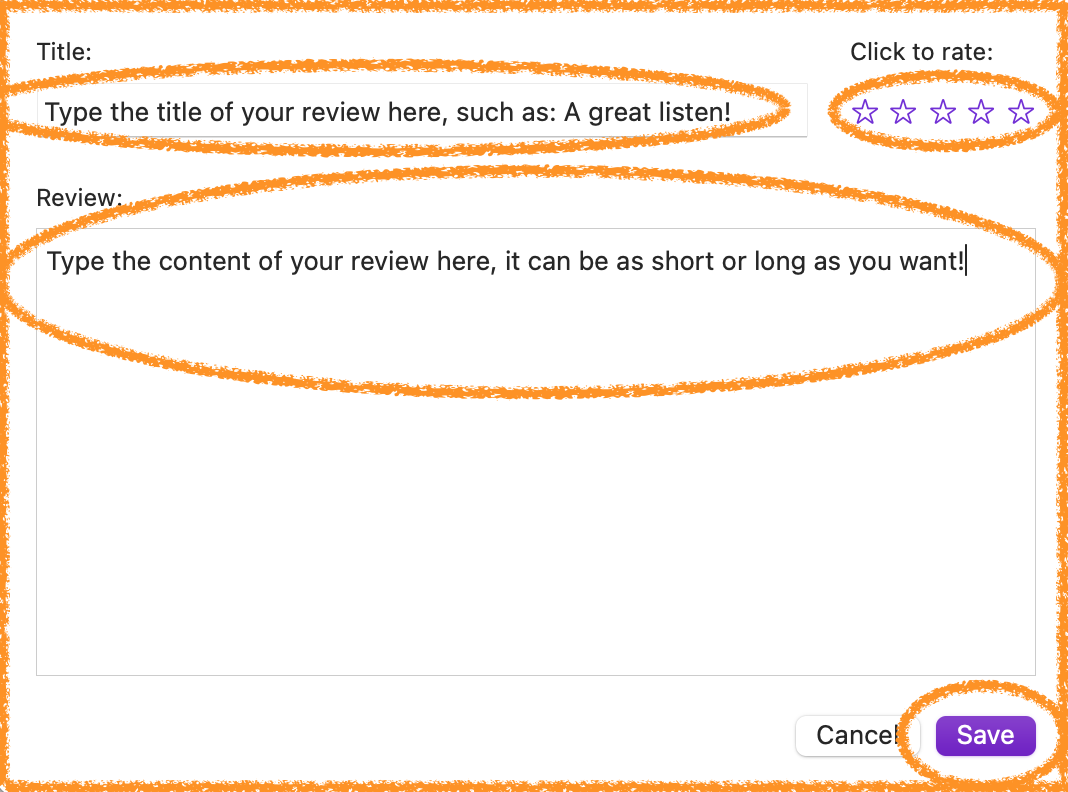How to Subscribe, Rate and Review SuperPower Curiosity on a Mac
Hello friends!
If you’re enjoying SuperPower Curiosity, I would be honored if you would subscribe, rate and review the podcast.
Ratings on Apple Podcasts have a huge impact on how podcasts are ranked everywhere. The best way to increase the chances that new people find the podcast is to have as many subscriptions, ratings and reviews as possible.
The steps are below:
1. Click on the Apple Podcasts link:
(This will open a new Apple Podcasts tab at the top of your internet browser window. You can get back to these instructions again by clicking on the tab directly to the left of the Apple Podcasts tab that opened up.)
2. Click on “Apple Podcasts” button
3. If prompted, click “Open Podcasts”
4. Press the “Subscribe” or “Follow” or “+” button
5. Scroll down to click the “Write a Review” Button
6. Write your review title and review, click on the stars to give a rating, then press the “Save” button
If you have any questions, please feel free to reach out to me at SuperPowerCuriosity@gmail.com.